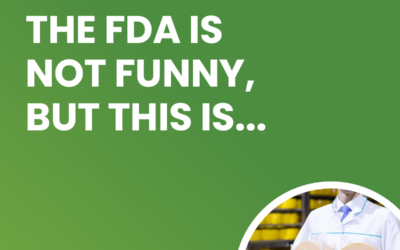TRYON BLOG
A Strategic Move: Building your 2025 Budget for a WMS Update
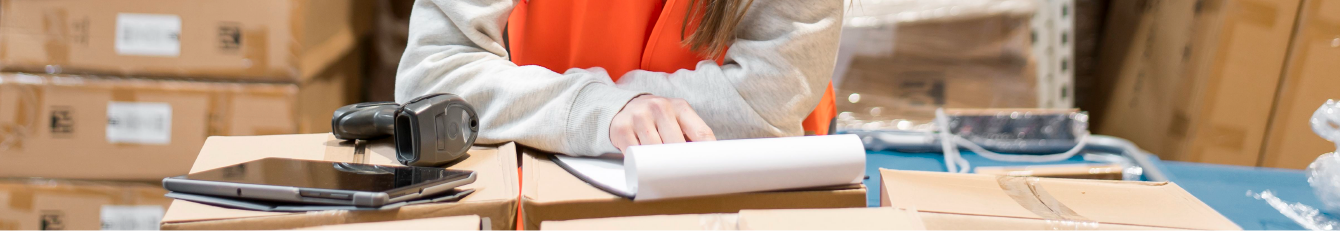
As we approach 2025, it’s clear that staying competitive in supply chain and distribution requires technology upgrades that can improve efficiency, accuracy, and scalability. A key part of that equation is your Warehouse Management System. Whether you’re looking to add new features, implement automation, or replace outdated systems, budgeting for a WMS update is crucial to ensure a smooth transition while minimizing operational disruptions.
- Assess Current Performance and Needs
Before diving into numbers, take a step back to evaluate your existing WMS and warehouse operations. Identify gaps in functionality, inefficiencies, or manual processes that could be improved with an updated system. Ask yourself questions like:
– Are you facing inventory inaccuracies?
– Is labor utilization optimized?
– Are shipping and receiving processes slow or error-prone?
Engage with various stakeholders, from warehouse managers to IT and finance, to get a holistic view of operational pain points. This assessment will serve as the foundation for your WMS upgrade plan and help you outline key objectives, whether it’s improved inventory management, faster order fulfillment, or better integration with automation.
2. Define Your Scope and Objectives
Once you understand the gaps, define the specific outcomes you want from your WMS upgrade. Key considerations might include:
– Automation and Robotics: Are you planning to integrate automated picking, packing, or sorting systems?
– Cloud-based vs. On-premise: Do you want to shift to a cloud-based WMS to enhance flexibility and reduce infrastructure costs?
– Scalability: Will the system support future growth or the ability to manage multiple warehouses and distribution centers?
– Compliance: If your industry faces strict regulatory requirements (such as FDA FSMA 204 for food companies), compliance features should be part of your system.
Clearly defining your scope and objectives will allow you to prioritize spending and avoid unnecessary costs.
3. Estimate Initial Costs: Software, Hardware, and Infrastructure
The bulk of your WMS budget will be determined by three major categories: software, hardware, and infrastructure.
– Software: Whether upgrading your current WMS or implementing a new one, you’ll need to account for licensing or subscription costs. Some systems operate on a one-time licensing fee, while others use a SaaS (Software as a Service) model with recurring charges.
– Hardware: WMS upgrades may require additional hardware, such as barcode scanners, RFID devices, or servers. If you’re moving to a cloud-based system, this hardware investment could be minimized, but integration with robotics or IoT devices may drive costs.
– Infrastructure: If moving to the cloud, review the impact on your IT infrastructure. Will you need to invest in better internet bandwidth or cybersecurity solutions?
For each area, get multiple quotes from vendors to ensure you’re covering all potential costs.
4. Plan for Implementation and Integration Costs
Implementing a WMS upgrade is not just a matter of purchasing new software; the transition process requires careful planning and budgeting. Consider the following costs:
– Consulting and Professional Services**: You may need external expertise to help with system configuration, data migration, or integration with other software like ERP systems or automation equipment.
– Training: Warehouse staff, IT, and management will need to learn how to use the new system. Plan for dedicated training sessions and resources to ensure a smooth onboarding process.
– Testing and Piloting: Allocate funds for testing phases to avoid disruptions once the system goes live. You might want to pilot the system in one part of the warehouse before a full-scale rollout.
5. Estimate Ongoing Maintenance and Support
Don’t overlook the ongoing costs of maintaining your updated WMS. These include:
– Support contracts: Most WMS providers offer post-implementation support, which may involve an annual fee.
– Software updates: Ensure that the budget covers any future software updates or patches required to keep the system running smoothly.
– Training refreshers: As new features or updates roll out, there may be a need for additional training.
6. Factor in Contingency Costs
Unforeseen issues can arise during any major system upgrade, from hardware failures to delays in software integration. To safeguard your budget, set aside 10-20% of the total project cost as a contingency. This will give you a financial buffer to handle unexpected expenses without derailing the project.

7. Justify ROI and Long-Term Savings
While WMS upgrades come with upfront costs, it’s important to highlight the long-term ROI to justify the investment. Some key benefits to quantify include:
– Labor efficiency: Automated systems reduce the reliance on manual labor, leading to long-term cost savings.
– Inventory accuracy: A robust WMS can significantly reduce errors, leading to fewer returns and stockouts.
– Improved customer service: Faster and more accurate order fulfillment can enhance customer satisfaction and loyalty, boosting revenue over time.
Use these metrics to build a business case for your budget, helping to secure buy-in from leadership or finance teams.
8. Seek Financing Options
Finally, if the total cost of the WMS upgrade exceeds your available budget, explore financing options. Many WMS vendors offer leasing plans or financing for large-scale software and hardware purchases. By spreading out the costs, you can make the upgrade more manageable from a cash flow perspective.
A successful WMS update in 2025 starts with a well-thought-out budget that considers every aspect of the project, from software and hardware to implementation and ongoing support. By following the steps outlined above, you’ll be able to create a detailed, actionable budget that aligns with your operational needs and business goals.
Investing in your WMS is not just an expenditure—it’s a strategic move that will pay dividends in efficiency, accuracy, and customer satisfaction well into the future.

Written By Jeff Constable
More From This Category
When Should I Add AI to My Supply Chain Processes?
Adding artificial intelligence (AI) to your supply chain processes can deliver significant...
Beat the Competition on Order Fulfillment Accuracy and Speed in 2024
The demands behind customer order fulfillment speed and accuracy ultimately drives nearly...
The FDA is NOT FUNNY, But this is…
There is not a lot of funny business when it comes to compliance in the warehouse, but to stay on...